Earbuds are some of the population’s favorite new tech devices! These small and super easy to use Bluetooth earbuds will play your audio entertainment without any annoying wires! However, as great as they are, they do come with a few issues and one of the big ones is when only one of the buds is working. So let’s find out how to fix earbuds that work on one side!
If your problem is you have earbuds that work on one side, first, ensure the buds are fully charged, make sure your phone isn’t set to mono audio, disconnect and reconnect them to Bluetooth, and restart the buds. If those solutions don’t work, you can have a technician check the wiring or reach out to the company.
In this article, we are going to discuss absolutely everything you need to know about why only one of your earbuds is working, how to fix the problem yourself, and even how long your earbuds should last after you’ve purchased them. So keep reading! You are going to be an earbud expert in no time.
Why is Only One of My Earbuds Working?
Before we dive into how to fix your earbuds that work on one side, it is first important to understand why this may be happening.
There are five most likely reasons why your earbuds are only playing audio from one side:
- Your phone from where you are playing the audio is set to mono mode.
- Your earbuds are simply malfunctioning, but aren’t broken.
- The earbuds are not charging correctly.
- The wires inside one of the buds have detached.
- One of the earbuds is broken.
Realistically, in order to find out why your earbuds are only playing on one side, you will have to try one of the tactics in the following sections to try to fix the earbuds!
Can You Fix Earbuds That Only Work on One Side?
Here’s the good news: you probably can fix wireless earbuds that work on one side. We have five simple ways that you can try to fix your earbuds by yourself, and two options for reaching out for help.
Here are the five ways to fix earbuds that only work on one side:
- Change your phone from mono mode.
- Restart your earbuds.
- Fully charge your earbuds.
- Open and rewire the internal wires in the malfunctioning earbud.
- Call the manufacturer.
Now, let’s break these tactics down so you can get back to enjoying your earbuds through both ears! We have organized them in order from most likely and easiest to solve to the most challenging so you don’t waste your time on the hard stuff if a simple solution will do the trick!
Change Your Phone Settings
The very first thing you need to do before going ahead with these five solutions is to make sure it is actually the earbuds that are broken. Although it may seem unlikely, it could be a problem with your phone or even your ears!
Grab another pair of headphones and try connecting them to your smartphone or device, if they work, of course, the problem is with the earbuds! If they don’t work and are still playing audio from only one ear, and you can hear properly out of that ear, it is most likely that your phone has accidentally been set to mono mode.
You might be wondering why phones even have a mono mode, but it can be really helpful if you only want to wear one earbud as usually the audio plays two different parts of the song in each bud.
However, if you want to listen to two earbuds at one time, here’s how to switch mono mode off for your wireless earbuds for Android:
- Open the Settings menu on your Android phone.
- Navigate to the Accessibility menu.
- You will see a Mono Audio option.
- On some devices you have to click Hearing before seeing the Mono Audio.
- Simply click the toggle to set it to OFF.
If you noticed that the mono option was not turned on, this wasn’t your problem and you will need to continue on to the next solution!
For those of you with an iOS device, don’t worry, you can easily turn off mono mode by navigating to the Mono Audio menu in your settings and simply turning the toggle to off.
Restart Your Earbuds
There’s a reason everyone always says “did you turn it off and on again” when there is a problem with a device. With almost every tech device on the market, the most common solution that usually solves every problem is simply restarting the device!
When it comes to wireless earbuds that work on one side, restarting them could very easily get both buds working perfectly! Even though most earbud models don’t have a power on or off button, there is an easy way to restart them.
Simply put both earbuds in their case and close it for at least thirty seconds. Then reopen the case, turn them on, and try to use them again.
If your audio entertainment is playing into both ears, you have solved the problem! If not, don’t give up hope, we have a few more options to try.
Ensure the Earbuds are Fully Charged
Most earbud models have a great feature in which it shows you the charged percentage of each bud when you connect them to your phone. However, even if it says your earbuds are charged, they could need a little extra juice.
We recommend plugging in your charging case for the recommended time from the manufacturer and then trying to use the earbuds again. For most makes, this time is anywhere between an hour or two hours, so you might have to be a little patient.
It is also really important to make sure both buds are inserted correctly into the charging case. Although it may sound silly, there are quite a few users out there who think their charging case isn’t working, when in reality, they simply haven’t put the earbuds into the slots properly!
If your screen now says that the earbuds are fully charged but one still isn’t working, unfortunately, it is time to pull out the big guns.
Fix the Wiring
At this point, the most likely problem with your earbuds that are only working from one bud is that the wiring has broken or come loose in the troublesome bud.
While there are several sites, blogs, and even videos that will show you how to take apart a wireless earbud and fix the wiring internal yourself, it is not necessarily a job for everyone. For instance, you will need soldering tools, which not everyone has on hand.
If you don’t think rewiring earbuds is for you, there are plenty of people who can do it in seconds! So it just might be time to reach out to a friend or professional who can quickly and painlessly fix the problem.
If you are still having a problem with earbuds that work on one side, or you simply want to skip this step because you don’t know anyone with a solder kit, you can and should reach out to the manufacturers to find out if your warranty still exists. Who knows, you might be able to get a brand new pair for free!

Picture of Petr Macháček in Unsplash
How Do You Connect Both Earbuds at the Same Time?
When you connect your wireless earbuds to your phone via Bluetooth, technically both earbuds should automatically connect at the same time.
Although it is pretty unlikely, the fact that one of your earbuds isn’t playing audio could be because they both didn’t connect properly the first time around.
In order to cover all your bases, you should follow these instructions on how to disconnect, reset, and reconnect your earbuds to your smartphone:
- Open the Bluetooth settings on your smartphone and disconnect from any connected devices.
- Reset your earbuds by closing the case for at least thirty seconds.
- Open the case, take out the buds, and click the pairing mode button either on the buds themselves or the charging case.
- On your phone, click on your wireless earbuds to connect the two.
Now, you have properly connected your earbuds to your phone. Once again, both earbuds should always connect and it is highly irregular if they don’t, but now you know how to reconnect them if you need to!
How Far is the Range on Wireless Earbuds?
Earbuds use a Bluetooth connection to play your favorite audio entertainment from your smartphone, tablet, laptop, or other device directly to your buds without any wires.
There are several different types of Bluetooth, so it is important to check your specific make and model of earbuds to find out how long the maximum range is.
Almost all earbuds have a range of about 10 meters or 33 feet. While that may seem like a pretty far distance, the closer you get to the maximum, the less likely the earbuds are to function properly.
It is again unlikely that one of your earbuds would work while the other doesn’t if you start to get too far away from your connected device, but it is worth noting if the problem does occur when you are further away from your phone or tablet.
How Do You Reset Earbuds?
Many people don’t realize that resetting most devices is a lot like restarting them.
Of course, we have already gone through the steps to restart your earbuds, but if you want to completely reset them, all you need to do is allow the earbuds to drain all their battery and then plug them in again until they are fully charged!
Because wireless earbuds don’t usually have an on/ off button, letting them die and recharging them is really the only way to turn them off and rest them.
How Long Should Earbuds Last?
We have officially gone through every logical solution on how to fix earbuds that work on one side, and some pretty last ditch efforts you might be able to try.
The truth is, your earbuds may just be broken. When it comes to headphones, price really does matter and cheap wireless headphones may only last a few months, whereas a good and usually affordable pair can last up to ten years.
Other than investing in a solid pair of earbuds, another way you can make them last longer is by taking care of them! Earbuds are fairly fragile, and you should not only always keep them in their charging case when they are in your pocket or bag, the case should really be in a protective casing as well!
If you want a little advice on a great pair of earbuds that will last, keep reading! We have exactly what you need right here.
BLXBuds
BLXBuds are true wireless earbuds that produce an incredible sound, are easy to use, have a long battery life, and are reliable and long lasting!
While we can’t promise that they will never be earbuds that work on one side, it is highly unlikely as these are quality earbuds made from a fantastic company.
They are some of the best wireless earbuds on the market for an affordable price tag and with great reviews from users!
Conclusion
So, can you now answer our original question: How to fix earbuds that work on one side?
Hopefully, you now know that to fix earbuds that work on one side you should check your mono audio phone setting and make sure it is turned to off, ensure the earbuds are fully charged, restart or reset the earbuds, check or get help checking the wiring, make sure you are within the Bluetooth range and that they are properly connected, and if all else fails, reach out to the manufacturing company! We also recommend to keep clean your earbuds, so you can make them last as long as possible.
There is a lot of information here, but as promised, you are now an earbuds expert, and you even know where you can find the best pair!