Do you ever feel like your wifi signal just can't quite make it to the other side of the house? Chances are, you could benefit from a wifi extender or booster. But which one is right for you? Setting up a home network can be a daunting task. Do you need a wifi extender or booster? How do you set them up? Keep reading to find out.
When you’re dealing with a weak or patchy wifi signal, there are two main solutions: using a wifi extender or booster. So, what’s the difference between a wifi extender vs booster? And when do you need each type of device?
A wifi booster is a simple device that amplifies an existing wireless signal. If your router is in one part of the house and you can’t get a strong signal in another part, a booster can help. All you need to do is plug the booster into an outlet between the router and the dead zone, and it will extend the range of the wifi signal.
A wifi extender, on the other hand, creates a new wireless signal that’s separate from the original one. This is useful if you have a large house or multiple stories, and you want to create a network in each part of the house. An extender will also boost the overall signal strength, so it can be a good solution if your router isn’t providing enough power.

Wifi extenders and boosters are designed to extend the reach of your wifi signal. But what's the difference between the two? Wifi extenders connect to your router and create a new, extended network. Wifi boosters, on the other hand, amplify your existing signal.
Wifi extender vs booster: which one is right for you?
What is a Wifi-Extender?

A wifi extender is a device that creates a new, separate wireless signal from your existing network. This is useful if you have a large house or multiple stories, and you want to create a network in each part of the house. An extender will also boost the overall signal strength, so it can be a good solution if your router isn’t providing enough power.
Wifi Extenders work by receiving the signal from your router and then broadcasting it further into your home. They usually have two Ethernet ports so that you can also hardwire devices into the extender for a stronger connection.
What is a Wifi-Booster?

A wifi booster is a simple device that amplifies an existing wireless signal. If your router is in one part of the house and you can’t get a strong signal in another part, a booster can help. All you need to do is plug the booster into an outlet between the router and the dead zone, and it will extend the range of the wifi signal.
Wifi boosters are best for small homes or apartments where the router is in close proximity to the dead zone. They’re also a good choice if you have one or two devices that need a stronger connection, like a smart TV or gaming console.
Wifi boosters usually have one Ethernet port, making it easy to connect devices directly to the booster.
What is a dead zone?

A dead zone is a part of your house where the wifi signal is too weak to connect to. This can be caused by a number of factors, including the distance from your router, the construction of your house, and even interference from other devices.
Some of the most common devices that cause interference are baby monitors, microwaves, and cordless phones. If you have any of these devices in your home, they may be causing interference with your wifi signal.
You can find out if these devices are causing interference by turning them off one at a time and seeing if the signal strength in your dead zone improves.
If you’re having trouble connecting to the internet in a specific part of your house, it’s probably because you have a dead zone. You can usually find these spots by walking around your house with your phone or laptop and looking for areas that have low or no signal. The best way to tell if you have a dead zone is to do a speed test.
How to perform a speed test:
A speed test is a simple way to measure the strength of your internet connection. You can use a website like Speedtest.net or Fast.com to test your download and upload speeds.
Here is a list of the Best Internet speed Tests by CNet.
To get an accurate reading, make sure you’re in the same room as your router and connect to the network with an Ethernet cable. Once you’re connected, open the speed test website and click “Begin Test.”
The speed test will take a few seconds to complete, and it will show you your download and upload speeds. If your speeds are low or if the connection is unstable, it’s likely that you have a dead zone in your house.
To do a speed test, you will need to download a speed testing app on your phone or laptop. Once the app is downloaded, open it and follow the instructions. The app will tell you how fast your internet connection is and will show you any areas of your house that have a weak or unstable signal.
- Go to speedtest.net or fast.com on your computer or phone.
- Click the “GO” button.
- Select the closest test server to you.
- Click the “START TEST” button.
- Wait for the test to complete.
The results will show your download speed, upload speed, and ping. Download speed is how fast you can download data from the internet. Upload speed is how fast you can upload data to the internet. Ping is the response time of your connection. A low ping is good because it means that there is little lag when you are trying to load a website or play a game online. A high ping can cause websites to load slowly or games to lag.
If you are not getting the speeds that you are paying for, you may have a problem with your internet connection. If this is the case, you should contact your ISP (internet service provider). If there is no problem with your ISP, then you may need to choose between a wifi extender vs booster.
What kinds of walls create dead zones?
Wifi signals can have a hard time penetrating metal, brick, and concrete walls. If you live in a multi-story house, the signal might not be able to reach the second floor or basement. Likewise, if you have a lot of trees or other obstacles around your house, the signal might not be able to reach certain parts of your property.
Dead zones can also occur outdoors. If your house is surrounded by metal fences or if there are large trees in your yard, the wifi signal may not be able to reach your house.

Common causes of dead zones
- Thick walls or flooring (metal, brick, concrete)
- Multiple stories in the house
- Lots of obstacles around the house (trees, fences, hills)
- Outdoor environment (metal fences, lots of trees)
What can you do to fix a dead zone?
Dead zones can be difficult to fix. If you have a thick wall or floor, your only option might be to get a wifi extender or booster.
If there are lots of obstacles around your house, you can try to move the router to a more central location. You can also try getting a wifi antenna that has a higher range.
Outdoor dead zones can be fixed by choosing between a wifi extender vs booster in your house.
There are a few things you can try to fix a dead zone in your house:
- Move your router to a central location.
- Remove obstacles that are blocking the signal.
- Add an extender or booster to extend the range of the signal.
- Place your router on a high shelf or in a window.
- Get a wifi extender or booster.
- Use an Ethernet cable to connect your computer directly to the router.
- Move metal objects and furniture away from your router.
- Place mirrors in strategic locations around your house to reflect the wifi signal.
- Trim trees and bushes around your house.
- Paint your walls with a special paint that reflects wifi signals.
Things To Keep In Mind When Considering A Wifi Booster or Wifi Extender:
There are a few things to keep in mind when you are choosing between a wifi extender vs booster:
- The range of the device.
- The number of devices that can be connected.
- The speed of the connection.
- The price.
- Whether or not you need to plug it into an outlet.
- The size of the area that you want to cover.
- How easy it is to set up and use.
- A booster or extender will only work if your router is broadcasting a signal.
- Some boosters and extenders can be used for both home and office networks.
- Not all routers are compatible with boosters and extenders.
- You may need to purchase an additional antenna for your booster or extender..
- A booster or extender will not improve your internet speeds.
- It is important to read the reviews before you purchase a booster or extender.
- Make sure that you get a money back guarantee in case the product does not work as advertised.
If you are looking to set up a fast home network, eliminate dead zones, or just want to get the most out of your current network, you should consider a wifi booster or extender. These devices can help to improve the range and speed of your wifi signal. They are easy to set up and use, and come in a variety of shapes and sizes. So, if you are having trouble with your wifi signal, or just want to boost it, consider a wifi booster or extender. It could be the answer to all of your problems.

Do I Need A Wifi Booster Or Extender?
With a few key pieces of information, it’s easy to choose between a wifi extender vs booster.
If you live in a small home or apartment, have a few walls between your router and devices, and don't have any dead zones, then you probably don't need a booster or extender. However, if you live in a large home with multiple stories and lots of obstacles, or if you have dead zones in your house, then you might want to consider a booster or extender.
There are two main types of devices that can help improve your wifi signal: boosters and extenders. So, what's the difference? And which one do you need?
If you have a small house or apartment, you might be able to get by with just a booster. If you have a large house or if you live in a multi-story house, you will probably need an extender.
If you have a lot of devices that need to be connected to the internet, you will need an extender that can handle multiple devices.
If you are a gamer or if you need to have a fast internet connection for work, you will need an extender that can provide a fast connection.
If you want to save money, you can get an older model of an extender.
If you want the best possible performance, you should get the newest model.
How Do I Set Up A Wifi Extender?
Setting up a wifi extender is relatively simple. All you need is the username and password for your wifi network.
First, find a spot for your extender that is close to your router. Then, plug in the extender and wait for it to power on. Next, connect to the extender's network.
Once you are connected, open a web browser and enter the URL for your router's admin page.
From there, you will be able to change the settings for your extender.
To set up a wifi extender, you will need to:
- Find a central location for the extender. This is usually halfway between your router and the area of your home with weak or no wifi signal.
- Plug the extender into an outlet and connect it to your router using an Ethernet cable.
- Follow the instructions that come with your extender to complete the setup.
If you have a weak signal in one corner of your house, a wifi extender is the way to go. If you're having trouble connecting to your network from outside the house, try a wifi booster.
How Do I Set Up A Wifi Booster?
Setting up a wifi booster is a little more complicated than setting up an extender.
First, you will need to find the model and make of your router. Then, you will need to find the specific instructions for that model and make of router.
Not all routers are compatible with boosters and not all boosters are compatible with all routers.
You will also need to find a spot for your booster that is close to your router.
Once you have found the perfect spot, plug in the booster and wait for it to power on.
Then, connect the booster to your router using an Ethernet cable.
Once you are connected, open a web browser and enter the URL for your router's admin page.
From there, you will be able to change the settings for your booster.
To set up a wifi booster, you will need to:
- Find the model and make of your router.
- Download the instructions for that model and make of router.
- Follow the instructions to complete the setup.
Conclusion

Wifi extender vs booster: which one do you need and how do you set it up? If you have a large house or multiple levels with dead zones, a wifi extender is the better option. They are generally easier to set up than boosters and can cover a greater area.
If you're looking to improve your home wifi network and eliminate dead zones, a wifi extender or booster is the ideal solution. Though they serve similar purposes, there are some key differences between these two types of devices. In general, a wifi extender simply extends the range of your signal, while a booster amplifies it and allows for faster transmission speeds.
One of the most popular options on the market today is RangeXTD, a powerful wifi extender that is easy to set up and delivers fast, reliable connections in even the most remote corners of your home.
With RangeXTD's intuitive setup process and built-in range optimizer technology, it's no wonder so many users prefer this device over other options on the market. Whether you're looking to stream high-quality movies or simply check your email every day without delays, RangeXTD is sure to deliver fast and reliable performance every time. So why wait?